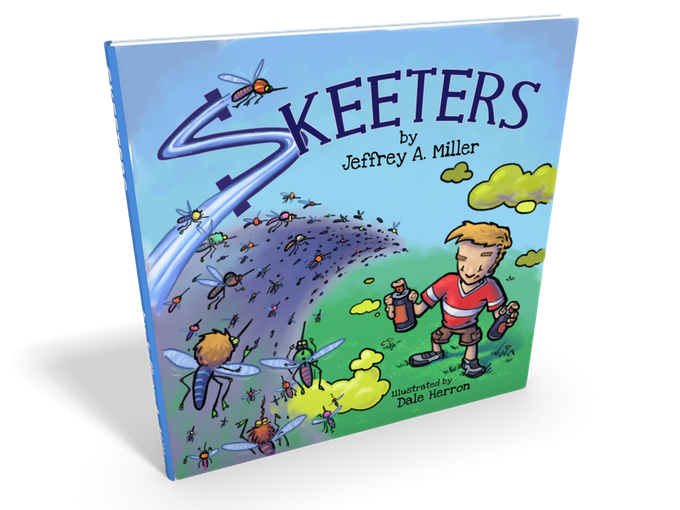Undiscovered Treasure is Worthless

Your work is valuable – help others discover it!
There is nothing like having your work go unnoticed. It can really make you wonder why you capture, document, and curate at all.
It shouldn’t be that way. And it doesn’t need to be–if you follow some important strategies.
Here are some important tips to help others find your work and reap the rewards:
- Put things where they can be found
- Spell correctly
- Avoid acronyms and jargon
- Make links from other places
- Pick good stand-alone titles
- Put things where they can be foundThink carefully about how others will be likely to access and discover your documentation, wiki page, or other bit of treasured information.You should be sure to pick a location that isn’t obscure. Use folder names that aren’t cryptic.I once discovered that the coding standards for a client’s development team had been buried several folders deep in a SharePoint document library, and the kicker was that the top-level folder was named “Private”. I shied away from looking there–it was “private” after all, right?When I asked the architect who uploaded the document there why it was called “Private”, he said that the “Public” folder was for the entire company, but that “Private” was internal to the IT Department!I was stunned. Dismayed, even.What a name! It steered me away from the information not toward it.Don’t bury it too deeply either. Creating a well-designed folder hierarchy is an art that is both tricky and rewarding. You may need to iterate a few times and rearrange as you learn, but it’s worth it.
- Spell correctlyThere’s nothing like discovering after you’ve searched for something that the reason you didn’t actually find it was that the actual spelling in the item sought was incorrect, and you were searching using the correct spelling. Cue the “sad trombone” sound.If you see that your browser’s editor has hinted that you may have a misspelled word, don’t ignore it. You might have messed up something basic that can be corrected immediately at the point of entry and avoid missing the mark during searches.
- Avoid acronyms and jargonYou can increase the odds of a search finding a result if you use fewer acronyms. Often acronyms, while useful to insiders, can hide the true meaning to the uninitiated. And when inconsistently applied, the mix of terms appearing in documents can create a hit-or-miss result when searching. In many cases, acronyms can become overloaded with multiple meanings, even in the same team context. Ideally, you shouldn’t have to search multiple ways to find a document.At a recent client, our team would use the “BF” acronym to mean both “Break Fix” (for the break fix environment used to test production hot fixes) and “Bulk Filing” (a special function allowing XML files to be loaded into the system from third parties). You might not think to search for “BF” to find both types of meaning, but items in the work tracking system could manifest the acronym it for both usages.Beyond that, even a known acronym requires a tiny step of mental translation every time it is read. And when there are multiple meanings, the reader must translate it into its expanded meaning.
- Make links from other placesLeaving traces and “breadcrumbs” in the form of hyperlinks with well constructed descriptions can make a big difference in others discovering your content. You can embed links to SharePoint documents and libraries in OneNote pages and email messages.You can also allude to reference material in comments found in code. For all of the naysayers of code comments and how they can become inaccurate over time, I assert that a comment that references the source for information can leave valuable clues that may be crucial for tracking down relevant information despite a degradation in fidelity over time. It’s often better than the alternative: not knowing what you don’t know and not knowing that you don’t know it.
- Pick good stand-alone titlesIf tasks in the work tracking system have a repeated pattern that makes them hard to tell apart, this can make it difficult to process them when viewing a list of nearly identical items without clues about their context and “lineage” or place in the hierarchy.By adding slightly more detail to an item title, such as changing “Add database schema” to “Add purchase order database schema”, you can give an entry enough distinction to stand on its own in a list of other tasks that require adding database schema to complete.
About the Author
Jeffrey A. Miller is a Senior Consultant, Trainer, Author, Speaker, and Leader. Jeffrey has over 25 years of experience helping organizations bring value to their mission through software. He has presented a variety of programming, data, and team topics at user groups and tech conferences.
Jeffrey and his wife, Brandy, are adoptive parents and have written a fun children’s book called “Skeeters” with proceeds supporting adoption.